I can touch type with a physical keyboard, which helps somewhat with trying to type on smartphone virtual keyboards, but I still find myself way clumsier and error-prone on them when I try to touch tap-type on them.
For the most part I’ve worked around this via swipe/gesture-typing on virtual keyboards, but even that method is error-prone. So, I’d like to try to learn to tap-type similar to how I know how to touch type, but many resources I find are for physical keyboards instead, so…Any help here?
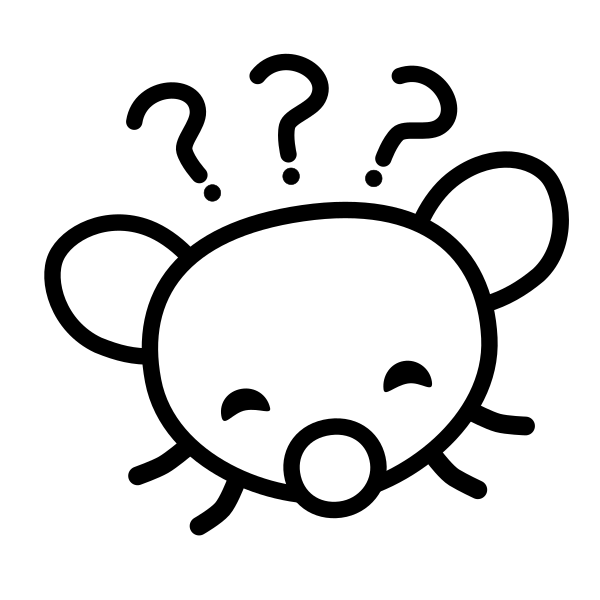

That is something that has always puzzled me, and yes, I believe you’re right.
But, the confusing part for me is, Gboard has a spellcheck option, and if I disable it, it doesn’t underline words when typing (in apps that normally check spelling).
But, let’s take Jerboa for example. It doesn’t work in Jerboa. No matter if enabled or disabled, there is no spellcheck in Jerboa, period.
And that is why things are confusing. Is it the apps that do the spellcheck or the keyboard 🤔.
For me, it would be logical if the keyboard does it (since it’s software, you can easilly add this option), just reports back to the software whether it should underline the word or not. But I could be wrong about this since I’m not a dev.