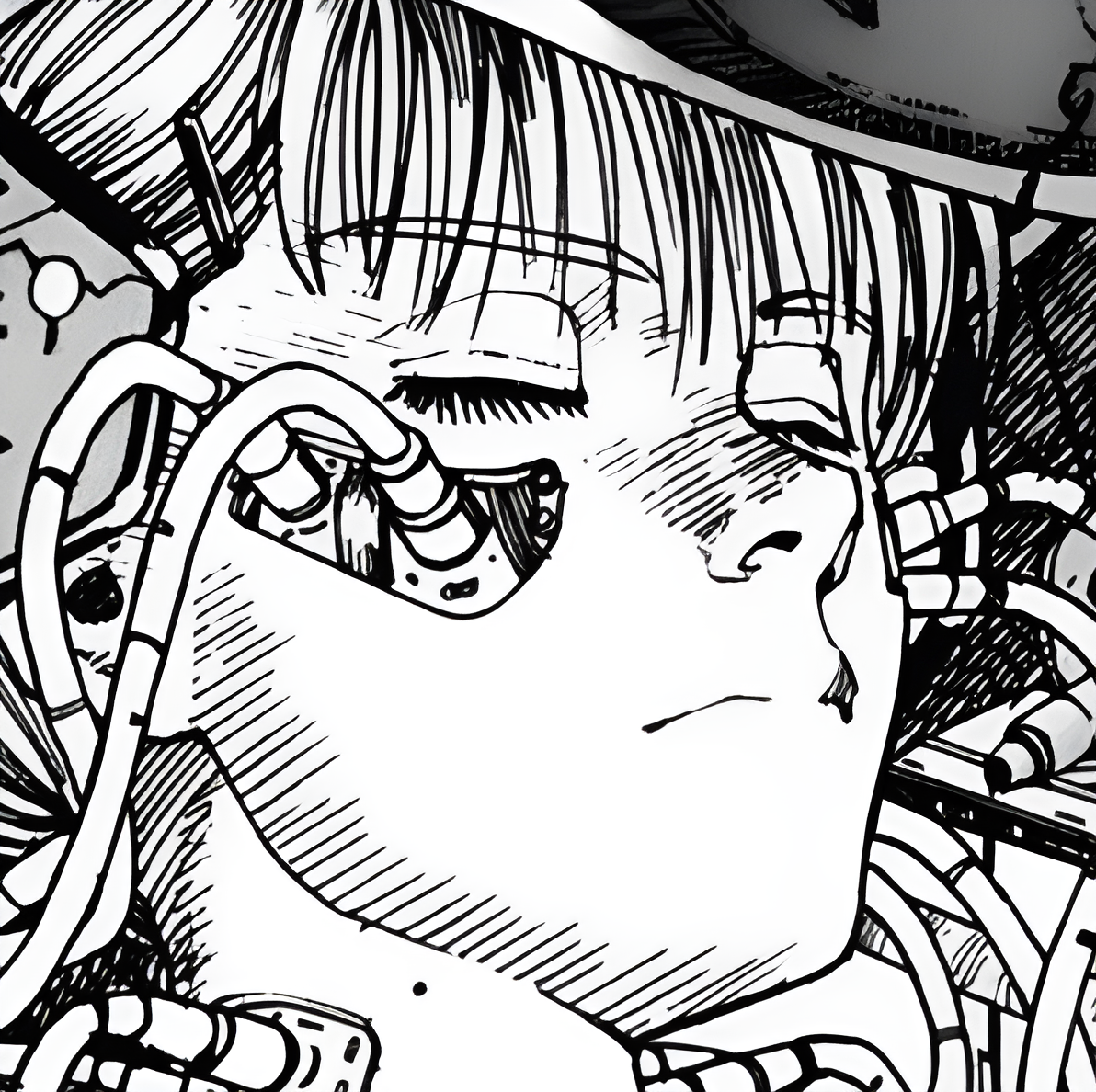My favorite is pacman because it is fast af but it has really weird syntax’s
I’m using pacman with
paruright now, but I have to say than installing flatpaks has been a really nice experience on my postmarket-os phone and on desktop as well. I am using Gnome Software to install and run with two clicks, feels very snappy.I use Linux since 2004 and have a lot of experience with all kinds of different package managers. I use all these actively on different systems right now and I like them best in this order:
flatpak > apk > paru / pacman > portage > apt
Used to prefer portage over everything, but as I got older, with 2 little children, etc. I just don’t want to use source-based stuff intensively any more. Nowadays, I prefer to just install my sheit and have it work.
I like apt for its syntax, I like yay for it’s speed and ease compared to pacman.
Pacman has absurd option syntax, I think to deliberately make it feel exclusive. If the first thing you need to do is create a bunch of aliases or a crib sheet for basic things then it’s a terrible user experience.
apkis scary fast. Makes spinning up a quick Alpine chroot with e.g. Go or Rust for building with Musl take like 10 seconds.Nix on NixOS - pin any version of a package you want, multiple versions of the same package, works on all Linux distros and MacOS, and with Home-Manager it can even manage your dotfiles.
I use yay, it’s pacman with AUR support. :)
came here to post this.
Also it always feels like I’m cheering for my system. :D
FYI:
yayis no longer maintainedUseConsiderparuinsteadparuas an alternative option; it’s written in Rust and has better version tracking for*-gitpackages (won’t miss upgrades if the AUR version isn’t tracked, won’t do pointless upgrades if the AUR version changes but HEAD remains unchanged)The latest release of
yaywas 3 weeks ago. Where are you seeing that it’s not maintained anymore?Huh! I appear to have fallen victim to misinformation. I stand corrected and I apologize for not properly confirm such a strong claim before repeating it like that.
I suppose a more accurate way to put it is that
yayhas been slower to adopt new features (e.g.: yay#336 vs paru#260), but otherwise remains a current and well-maintained piece of software.I was about to throw my computer out the window when you said that because I literally just implemented a bunch of ansible playbooks using
yayto configure my machines and afteryogurtet. al. being abandoned, I couldn’t take another change. Not yet. I’ll check outparuat some point though.
I’d like to put in my 2 cents for pkgsrc
It’s not the sexiest, fastest or most full-featured but having a package manager that can bootstrap on anything even remotely smelling of Unix is awesome. And it sits cleanly next to whatever native package manager may exist.
pkgsrc drew me into NetBSD and becoming an official developer was a proud and happy moment.
Hey, thanks for suggesting pkgsrc! Do you have any experience using it on systems where you don’t have root access, i.e. you need to install software in your home directory? Is it a good fit for such scenarios?
You will all hate me but… Snaps! First time I could easily roll back a bad version of thunderbird (I use it for work -office 365) which got stuck in a oauth2 login loop. I had to roll back twice (again, single command, everything just worked) then finally an upgrade where the bug was fixed.
Don’t get me wrong I’ve pinned versions before with apt etc, but I always end up forgetting and having to remove them afterwards.
And… The only reason I was using the thunderbird snap was cause the regular apt thunderbird had some other annoying bug.
Yep… Snaps… (Shake my head and walk away)