I’ve got the Chinese version of the phone and can’t for the life of me find a way to get rid of this while DND is on. I’ve tried using the hidden settings apps as well to no avail.
Here’s the screenshot https://ibb.co/D1n7FCc
BTW, that icon is from Facebook Messenger.
I doubt DND (Do Not Disturb) hides those notification icons on any phones. It’s purpose is just to mute the sound and vibration of most of them.
It did on my old Samsung A50 phone. That’s the reason I’m asking.
Well that’s not classically how DND works - it certainly didn’t on my Note 20 Ultra. Maybe you had Google digital wellbeing settings turned on? Or focus mode or something of that nature, such that when the office is in DND notifications are held?
Definitely had the digital wellbeing on.
Nice, got it figured out then?
Seems to do so on stock Android (FP3)
Mute and vibration sound profiles are independent: I can enable DnD on my device and set it to loud, and it’ll still make noise on incoming calls and notifications. DnD just allows fine tuning of a lot of things related to those sound profiles, e.g. exempted apps, hiding notifications, illumimating the notification LED, toggling DnD on a schedule, emergency call bypass for certain contacts, what system sounds are permitted etc.
Persistent notifcation behavior is a bit different, but FB Messenger shouldn’t be using those… so I’m making the assumption that OP’s issue is due to the manufacturer modifying the DnD behavior on that android rom
Maybe iOS is different in this way
Do not disturb hides all common notifications here on lineageOS, and that’s what it did on all aosp’s I’ve tried till now too
I have these settings in “Exceptions”. Turning status bar off gets rid of icons.
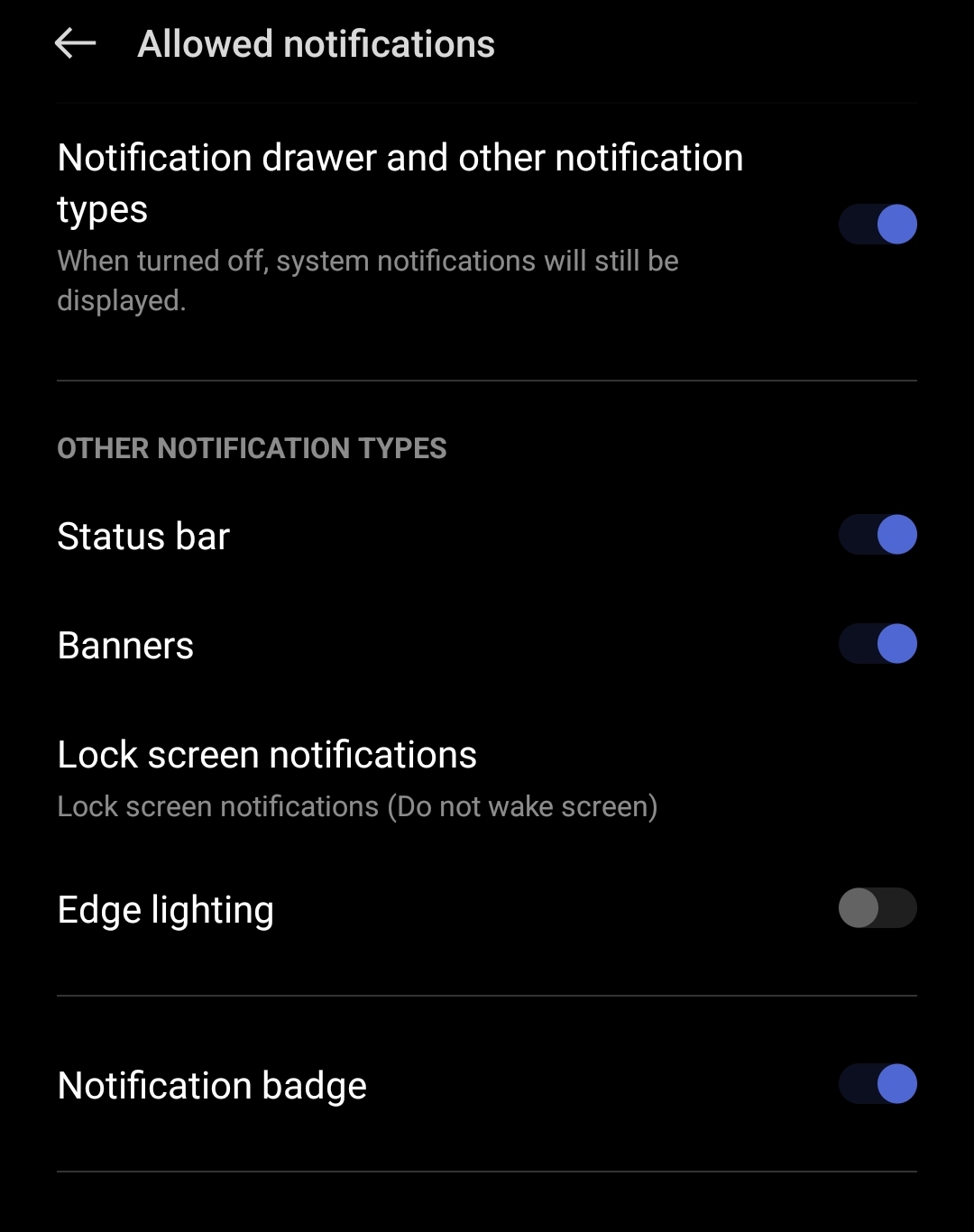
Thanks, this worked.


