Hi lemmings, I switched over from Reddit 10 days ago now but I couldn’t find a mobile client that I was happy with with an experience similar to the Reddit experience I was used to. So I decided to build my own and I hope you will like it as well!
Play store link: https://play.google.com/store/apps/details?id=com.kuroneko.lemmy_connect
Features:
- Material U
- Dark and Light themes
- List view / Card view / Fullwidth view
- Filter lists for hiding posts
- Multiple accounts + switcher across multiple instances
- Guest accounts for viewing an instance without signup
- Search and community autofill
- Markdown support + attempt to navigate links correctly (/u/foo will open that user instead of browser kickout. Same for /c/, !, and @)
- Saving posts
- full sort types
- NSFW view options (hide, blur, show)
- copy text and url on all posts and comments
- add comments, replies, and new posts
- comment replies with line indicators
Here’s other screenshots:
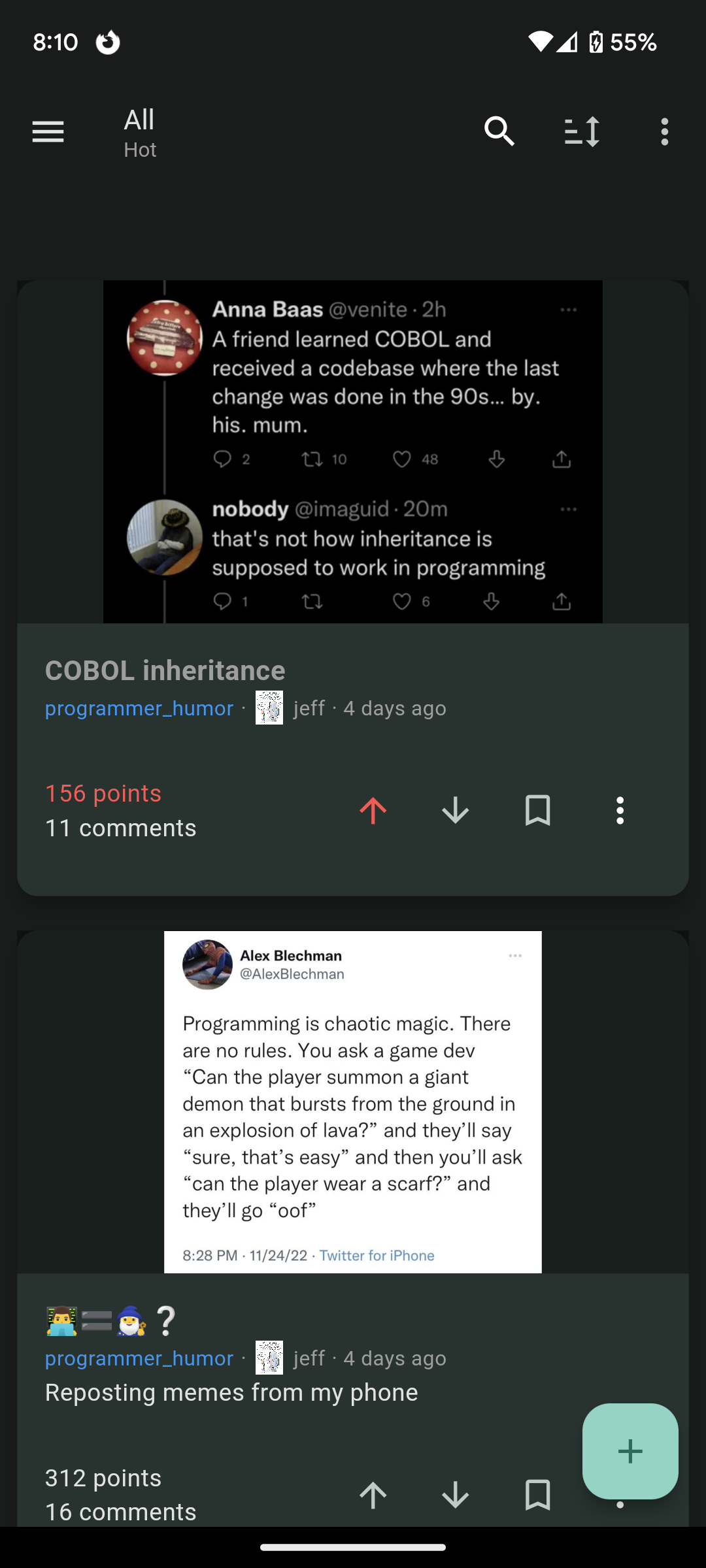
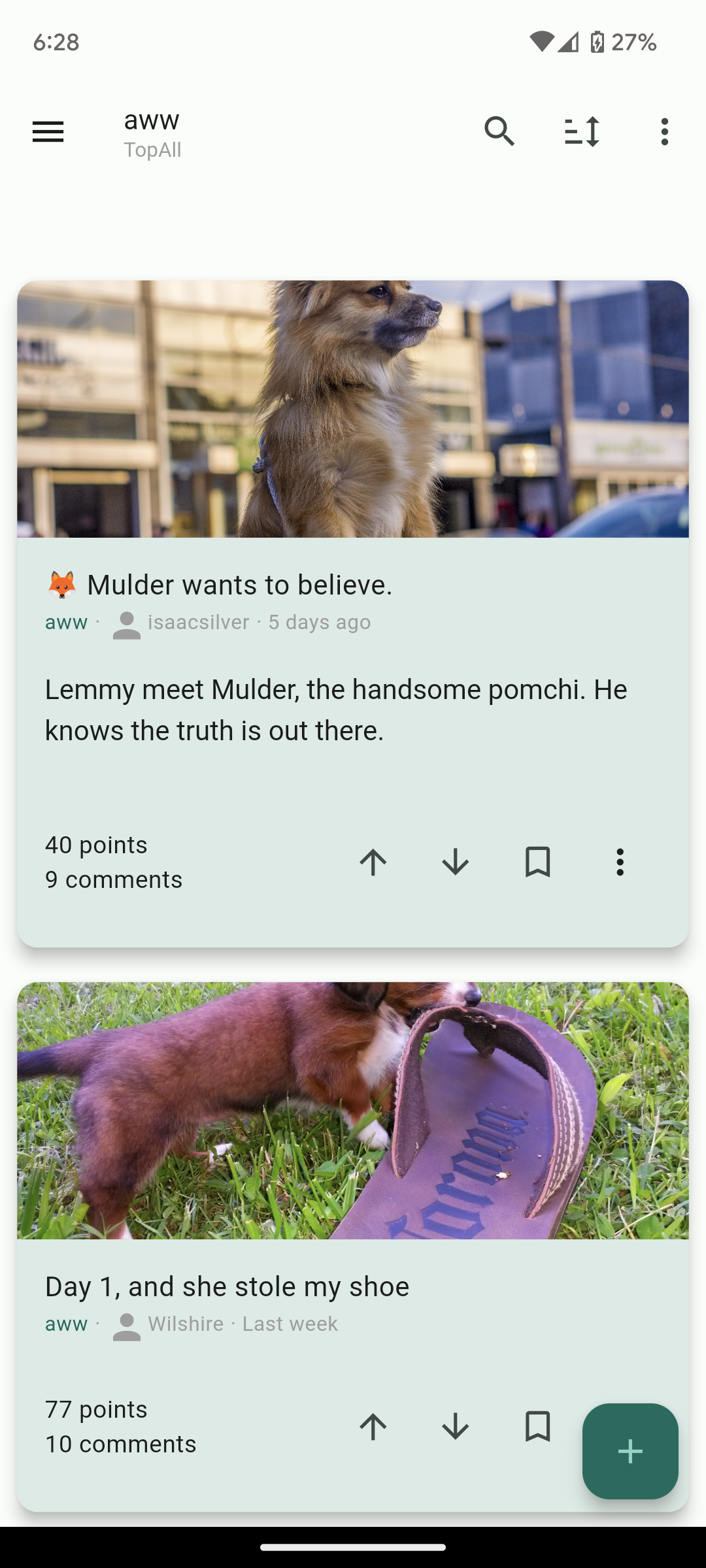



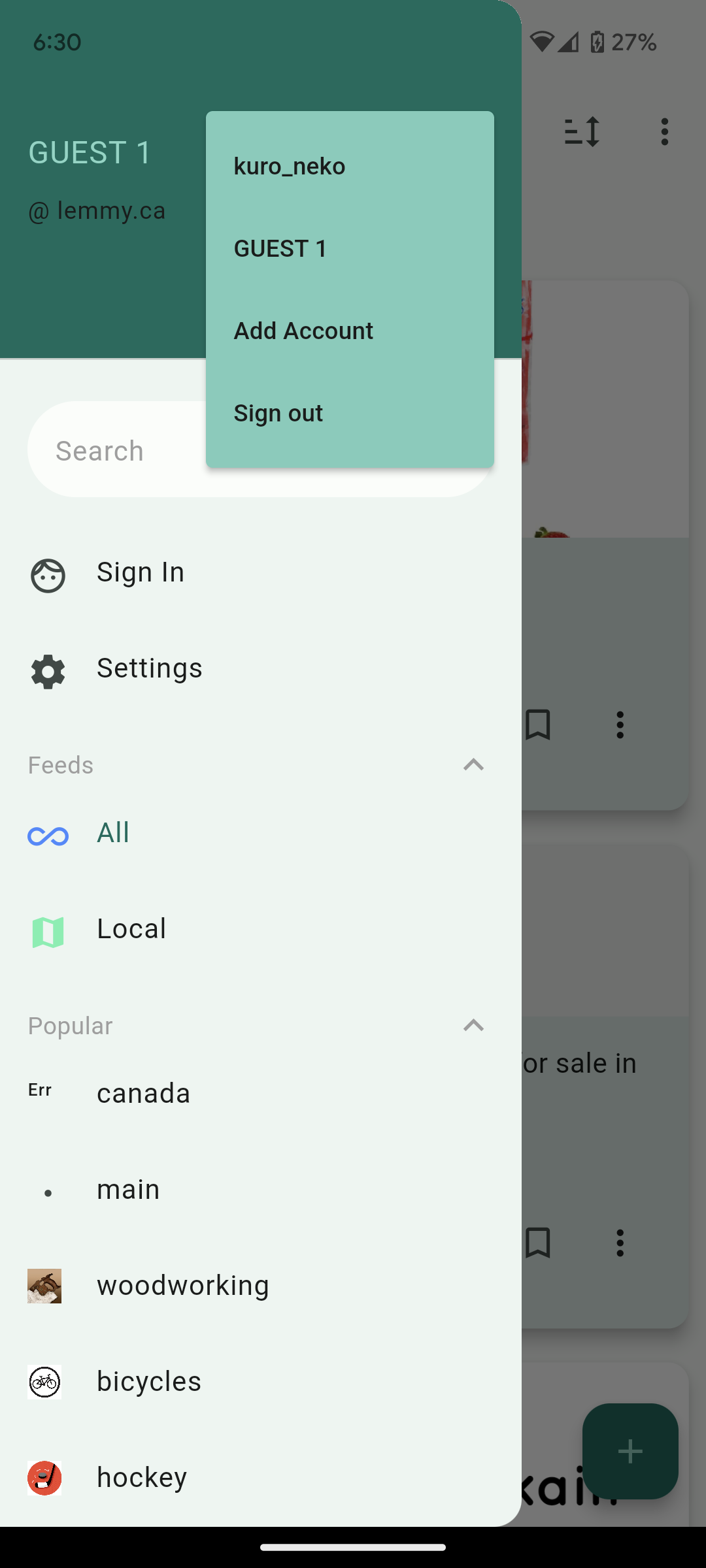
Future plans:
- Improving the inbox
- Swipe actions
- Multi-~~reddit ~~communities
Thank you for taking a look. I hope others who are migrating from Reddit like me will find the app useful and I’d love to know your thoughts!
Edit: Community for the app is here: https://lemmy.ca/c/lemmyconnect
The app looks great! Feels very fluid.
I have only three requests:
- make it FOSS in spirit of the fediverse (obviously you don’t have to, that’s your choice)
- give me a way to download pics from inside the app. I very often download memes and share them in other chats. You’ve got open external, which works, but it’s an extra step. Downloading in app would just be more convenient.
- lastly, give me a way to buy you a beer 😁
Hi, thanks for the feedback and I’m glad you’re enjoying it! I’ve added a download button to media views. Open source is on the roadmap as well if there’s enough interest.
Holy crap. That’s awesome! Thanks!
Hey, black cat! From the screenshots, your app looks very promising. Would you consider making it FOSS, though? Just asking.
I am also looking forward to having access to the source code!
I would strongly recommend open-sourcing it! There are several FOSS apps already and it would be hard to compete against them without opening up =]
Thank God there’s a filter setting 😭😭😭 sorely missed coming from infinity. First thing filtered? “reddit.”
Will you be making this open source?
Can you also host the APK or upload it on F-Droid?
Yeah I’ll look into uploading the APK and add a reply here when it’s ready.
Thanks, open source/foss is even better but thanks for at least looking at distributing it on other platforms!
I think I will open source it in the future but right now it’s a very messy codebase coming from essentially a long coding binge.
A lot of people think that way but don’t be afraid to post code because it isn’t perfect. Lots of enterprise software looks awful. Also anyone who wants to be an ass about your code for such an early release isn’t worth listening too. Most are just happy to help and can do pull requests to make your project better.
Agreed. I’ve seen some horrors in corporate code bases in my time. Created some, even. 😁
Nice job. But not available in my country (Germany). Looks really nice and familiar to reddit apps.
Just added Germany to the list of countries! I think it will take Google an hour or so to update.
Thanks!! Would be nice if you can setup the f-droid app.
Hab sie gerade installiert. Probier’s noch einmal ;)
jetzt klappt es!! Danke!!
Looks great from the screenshots!
The Google Play link doesn’t let me install it though and I can’t find it via the Google Play app.
Edit: it says that the app is not available for any of my devices. I’m using a Pixel 7
Strange - I’ll take a look! I’m testing on a Pixel 6 so I would think it would work.
I’m on pixel 6 and it doesn’t work with logged in aurora store.
Edit: it works now!
Congrats for the release! I finally have alternative to Jerboa!
Some feedback if you don’t mind:
- Full Height view. It’s like the full width view, but display the image without any cropping.
- Tap and hold to show image in full screen, release to close. Very useful for compact views. Also should works for articles thumbnails.
- Native imgur support. Right now it’s treated as a web page. If it’ll require using paid API, just disregard this until you have some funding.
- Preload images when on wifi (optional setting). Basically preload the next N images in the list so they’ll appear instantly.
- Show full community names and user name. Right now it only show the community name and user name, but not the instance name. This is confusing if you subscribed to multiple communities with the same name from multiple instances. Same for usernames.
- option to toggle denser comments views with minimal whitespace.
- (possible bug?) The community list on the side menu doesn’t show all my subscribed communities.
These are very good suggestions! would also like for it to show the instance name of a post as well as the hold-to-show-image
That UI looks really clean. I love it. Is it open source? Not that i dont trust you but i try to not use any closed source apps anymore, i would appreciate it if you would share the link to the source code.
It’s interesting. Needs some more formatting options imo. I liked how in boost for reddit the titles of posts were always at least as big as the preview of the body of the post. Just makes it look much cleaner imo. Could use a font size option. Could use some color options too eventually.
Also, it needs a “Subscribed” page. Default lemmy has this page that only shows you content from communities youre subscribed to. You should see about getting that feed on your app.
Overall though great work, it looks really promising thus far and I’m impressed with how quickly you’ve put this together.
I’ll take a look at how Boost for Reddit formats their titles, thanks! The ‘Frontpage’ once you’re signed in should be equivalent to the Subscribed page.
Just adding a +1 for Boost’s formatting!
‘Subscribed’ is called ‘Frontpage’ in the app, you can find it in the sidebar.
And you designed, developed, tested and published it in a less than 10 days? Your first android app? Really?
I switched over when the subreddits started going private. It’s been a lot of long nights haha.
Not my first app :)
Oook.
There’s no reason to be so critical of OP for this … if anything, it’s impressive, or at least cute. Why you gotta be bringing Reddit negativity over here? )=
Looks great but it says it’s not available in my country (Brazil)
Just checked and was able to get it to install on my end, OP might have updated it in the meantime.
yeah it’s fixed now, thanks anyway
Looks good and I was able to get it on pretty quickly. I was about to post this from the app but saw it’s missing the web’s markdown shortcuts and image upload option.
Also looking at this post the screenshots are cropped and I didn’t see a straight forward way of looking at the whole image.

Thanks! I’ll make a note to add markdown shortcuts and image upload to the next release. I should probably make those cropped images expand out on click.
Nothing is showing up in my feed when signed in to lemmy.ml
Also, the Google password manager is trying to input the password into the instance text box when trying to sign in. Pixel 7 Pro.

Hi, this should now be fixed on the latest release (1.0.25). Thank you for your feedback!
Thanks man! It’s working now. Super smooth for the most part. Upvotes/downvotes still take quite a while to register. An Amoled black would be awesome as would a Small Cards view.
Edit: Another suggestion is to add a way to jump to the next parent comment in a post. Looks like Jeroba just added this and I’ve been missing this feature from some of the reddit apps I used to use.

Hi, thanks for the feedback! I’ve added an AMOLED theme on the latest update (1.0.35). A small cards view is a good idea and I’ll take a look at Jeroba’s jump buttons. Cheers!
Thanks!
Might be because lemmy.ml is already on the new lemmy version.













