

Weird. I just made two folders, one remote and one local, with one of each FLAC and MP3, with Synced and Plain lyrics. All of them successfully have embedded lyrics. I’m curious if it would have anything to do with the scanned folder size. It worked with a folder with only 4 tracks in it, but not in first case with 9000 tracks in sub directories.
The only odd thing is that the mp3 with synced lyrics downloaded the .LRC file but the embedded lyrics are plain.







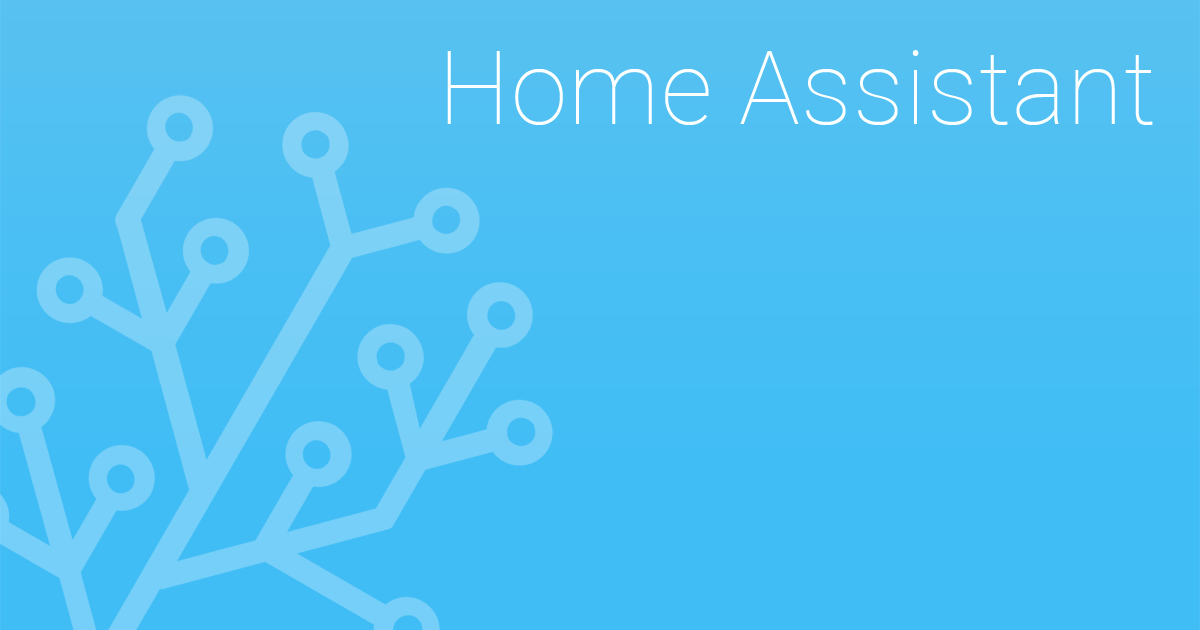

That could be the case. I used ffprobe to see the tags and figured it would just display the tags it sees. I’ll look more into it.