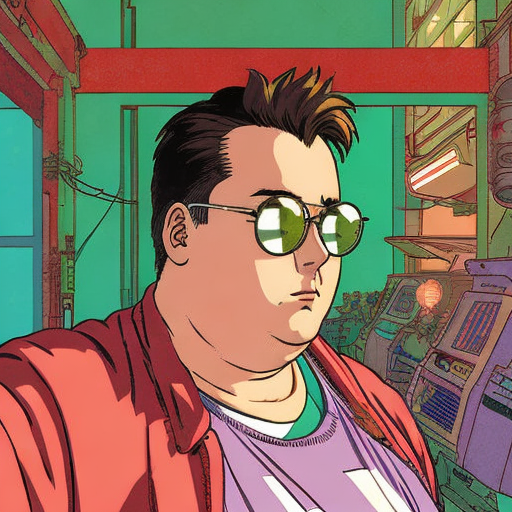

Dnsimple for me. Swapped from GoDaddy like 10 years ago and haven’t really felt the need to explore elsewhere, the costs are pretty good and never had any issues.
Indie Game Developer working in the San Francisco Bay Area.
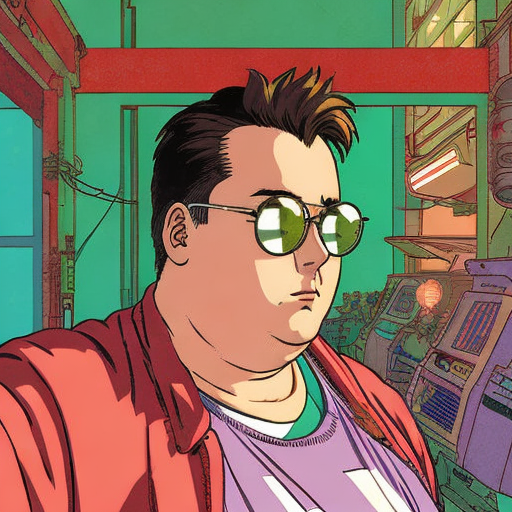

Dnsimple for me. Swapped from GoDaddy like 10 years ago and haven’t really felt the need to explore elsewhere, the costs are pretty good and never had any issues.
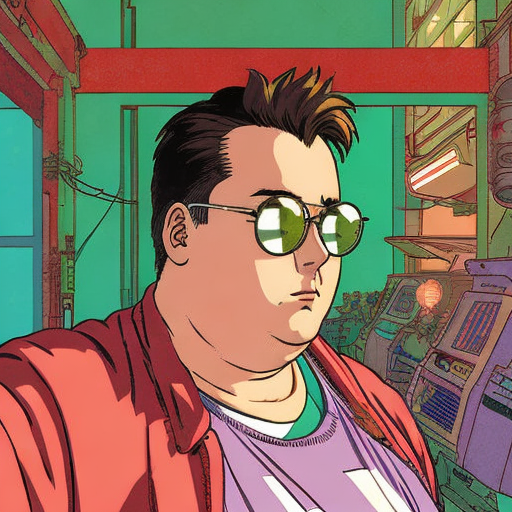

I love my duxtop induction, but you should make sure all your pots and pans are compatible with induction, only my cast irons work with mine.
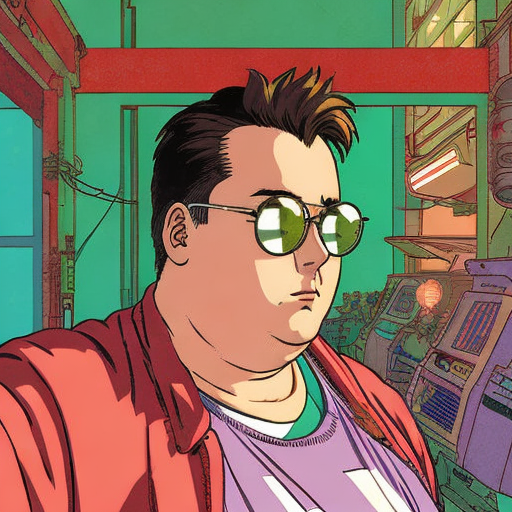

Just put the card in your wallet and scan it like a metro pass card.
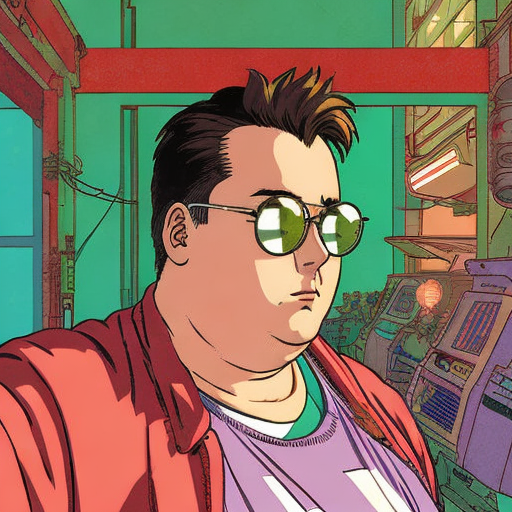

I have a pretty basic org-roam setup I think. I keep my org files all in a directory called “org” that I sync with syncthing (previously I used Dropbox), and whenever I setup a new machine, I just grab that folder and put it at my user root (with Dropbox I would just symlink the folder from “~/Dropbox/org” to “~/org”).
Now no matter what machine I am on and where I make my changes I have them all up to date.
I generally have large nodes that contain all my knowledge, and I split them up as they get too big. E.g I used to have a single UnityEngine node, but over time I have split it up into many different nodes: EditorWindow, ScriptableObjects/UnitTesting/etc…
I have at least one node for each of my projects, and there is a “Tasklist” heading in each of those project nodes which contain all my TODOs, those project files are tagged with the name of the project, so that I can easily write an org-agenda search to grab all the TODOs from a single project into a single view without anything else I have stored in the file (which includes a project synopsis, architecture notes/UML diagrams, general notes, etcc…).
Since I am already in emacs when I am writing code, this keep it very simple for me to have this information as accessible as all my code files are. When I discover a new language feature or have to look something up, I just open up the node for that language, and put that new information in, linking to the source where i grabbed that snippet, or where the full MSDN documentation is stored if I need to go more in depth that my short description I write it. Copying down the information helps me internalize it, and I can easily just search through that file for information I have stored. This means that even if I don’t have internet access, I have access to all my previously looked up information I maybe have forgotten.
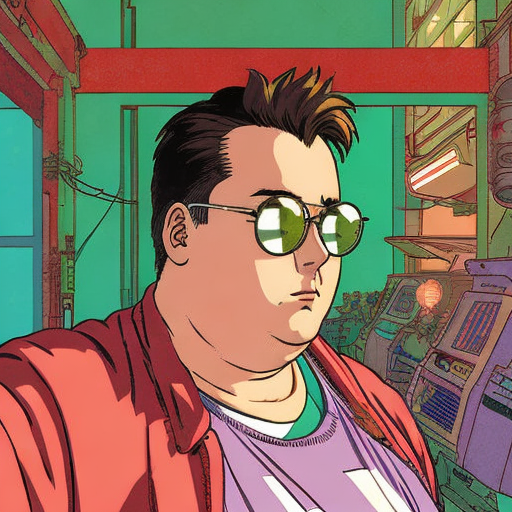

undefined> trying to have an async conversation over time on Discord (and other IM solutions) is garbage compared to forum threads. While Discord added threading, in my experience not enough people have either adopted it ,or use it properly.
I agree wholeheartedly, Discord is great for being a live chatroom, and for chatting over voice chat with friends, for any other purpose it is awful, and I am so baffled by so many product decisions to move to Discord. I feel like its a bunch of younger kids that played with their friends on it, and it has become the Hammer they use for every communication scenario, when most things are not nails.
Also been enjoying Sea of Stars, it’s like the modern love child of Super Mario RPG, Lunar and Chrono Trigger