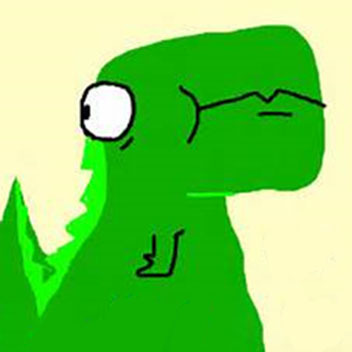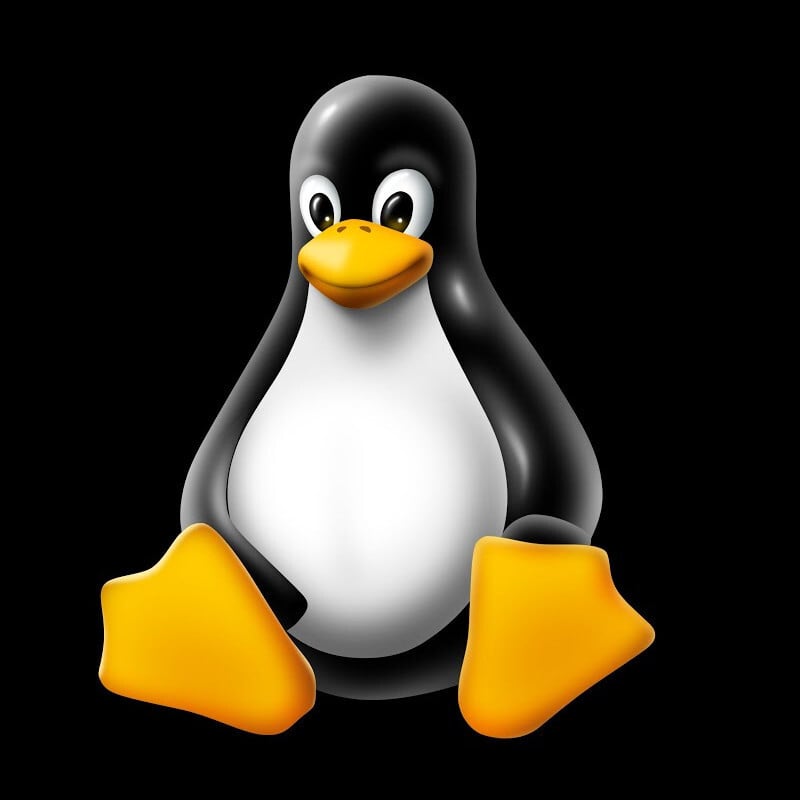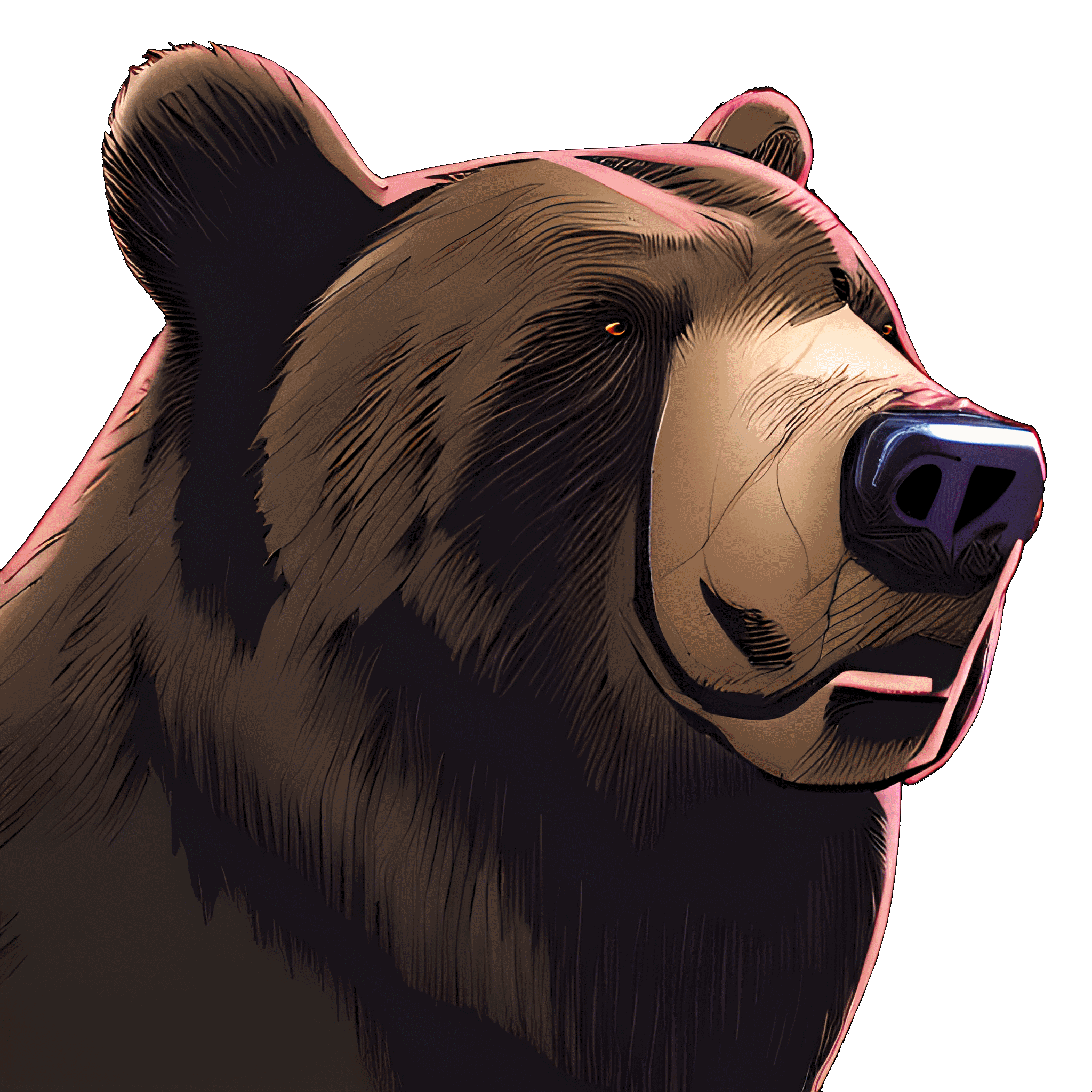I made the following parts list: https://pcpartpicker.com/list/4ksFHG
Costs 900 USD. I’ve got 100 dollars extra, what should I upgrade? Or just leave it as is and spend the last hundred on a nicer monitor? This will be a gaming pc. Must be an AMD GPU tho, and the mobo needs to have wifi. Thanks all :)
EDIT: i think imma spend it on case fans. 4 be quiet! SILENT WINGS 4 (3x140mm, 1x120mm) to keep the noise down
EDIT 2: heres the updated list: https://pcpartpicker.com/user/strawbee/saved/rzTCrH
added some case fans, nicer ram, a nicer mobo (the first one didnt have usb gen 2 header, need it for the usb c port on the case). I do plan on getting the 7600 XT rather than the 6700 whenever that releases
Noctua fans!
i went with bequiet! for them to be quiet lol. ik noctua will cool better, but im not willing to sacrifice noise (pc part picker says noctua would be 5db louder on the low end). coming from a laptop that sounds like a jet taking off, i just want peace and quiet. unless u mean case fans? replace the nzxt ones maybe? that could actually be a good idea
Yeah! Those are also great. If you want ultra quiet, definitely replace the case fans. 32GB if ram is honestly plenty if you’re just gaming, so the only other place you could spend $100 is going to be to try and snag an on-sale upgrade for the GPU or CPU.
alrighty then, i will. thanks :)
how many case fans should i have? the case supports
Front:2 x 120mm / 2 x 140mm
Top:1 x 120mm / 1 x 140mm
Rear:1 x 120mm
according to NZXT’s website. I plan to put 140mm where i can as theyll be quieter at the same cfmAt least 2, preferably 4. Have one blowing cool air at the GPU and another pulling hot air out the top or back of the case.
im getting the h5 flow, so im thinking 2 front, one rear, one top? it supports 2 front, 2 top, 1 rear, one bottom. it says the bottom one is angled for gpu but im switching it out anyways
That will work well.
A nice mouse and keyboard. Especially for a gaming PC. There’s a few good mechanical keyboards you can get for under $100 too. HyperX isn’t bad, and has a nice price point on their mouse and keyboards imo. (Though they were bought by HP last year, so who knows about the future quality of the brand)
OR a nice headset if you don’t have one yet.
already have a keychron c1 that i will be upgrading soon (lube, new keykaps) and a viper ultimate, so set there. also audiotechnica athm50x, so pretty good there. i agree tho
Seconded. The rest of the setup is just as important as the pc
At that price point I think the very soon to come 7600 XT is the better card. Will launch with that exact SEP.
well it’ll take me a few months to save up any was, so I’ll see what’s available from the newer gen then
Maybe an extra SSD for more game storage?
I’ve got 2.5 tb currently, though that is running out quicker than expected.maybe
I have 6tb and I’m still running out of space. Too many steam sales.
Dayum.
I have 4TB for games alone and before I would clog it up I would uninstall rarely played space wasters.
Perhaps a dedicated computer backup drive? I use veeam for years and it’s saved my ass a bunch of times.
I would just add another 2 sticks of RAM
64 GB of ram? why? ill buy that when I need it, I dont think I do right now with this configuration
Stay with 32gb and buy a good grade menory.
Bs advice from OP.
Stay with 2 something like 2x16gb, upgrade when enough cash to 64gb.
AMD and more than two sticks of ram is very flaky…
As someone who’s a bit daft. Can you explain what issues AMD has with more than 2 sticks? I’ve got 4 with AMD, and I haven’t noticed anything.
Calling it very flaky is somewhat strong but there are a lot of cases (or at least people repeating it) of people not getting 4 sticks stable on overclock profiles. I don’t know any numbers ofcourse but if you have the luxury to plan ahead and go for 2x16 you won’t risk it.
Some reading: https://linustechtips.com/topic/1469735-4-sticks-of-ram-zen4/ (not only talks about zen4)
Check the CPU and GPU comparisons with lower prices here.
Even if you stick with the same CPU/GPU combo, you might find a lower price and suddenly you have more than an extra $100.
Maybe you should get yourself a nice mousepad
A nice meal while gaming
Hey, before buying the fans, check the arctic p series. Arctic’s p12 and p14 are up to the “premium” fans. Somewhere middle/end 2023 arctic released the 4th revision of the p12.
Maybe spend the rest on the ram for a more known manufacturer (never buy corsairs vengeance lpx).
those arctics are loud. nothing that I’ve seen beats the bq! in being quiet and I ended up with trident z for ram (haha lights go brr)
Your PC part picker list is private lmao
The Ryzen7 5700X3D will be $249MSRP at the end of the month. That’s your $100, right there, and it’ll be one hell of an upgrade.
You might want to get a 4060ti or a used 4070 instead. Better performance normally and DLSS supported games should run a lot better.
also amd cards work with linux much better, and i definetly want to go over to linux soon, especially as microsoft shoves more and more ai down everyones throats
also amd cards work with linux much better
It’s gotten a lot better with the Open source Nvidia drivers and the latest Kernel. Fedora 40 in March is ditching X11, and it’s expected that Nvidia cards ought to work fine.
I’m an AMD guy myself, but Nvidia isn’t the headache on the penguin like it used to be.
Regardless, your best use of your $100 is to change the CPU to the son-to-be-released 5700X3D. That 3D cache is amazing.
meh either way I like how amd runs things more anyways
yea i just dont like nvidia as a company. i like that amd open sources their drivers, allows other cards to take advantage of their upscaling tech, etc. im voting with my wallet here, and im voting team red