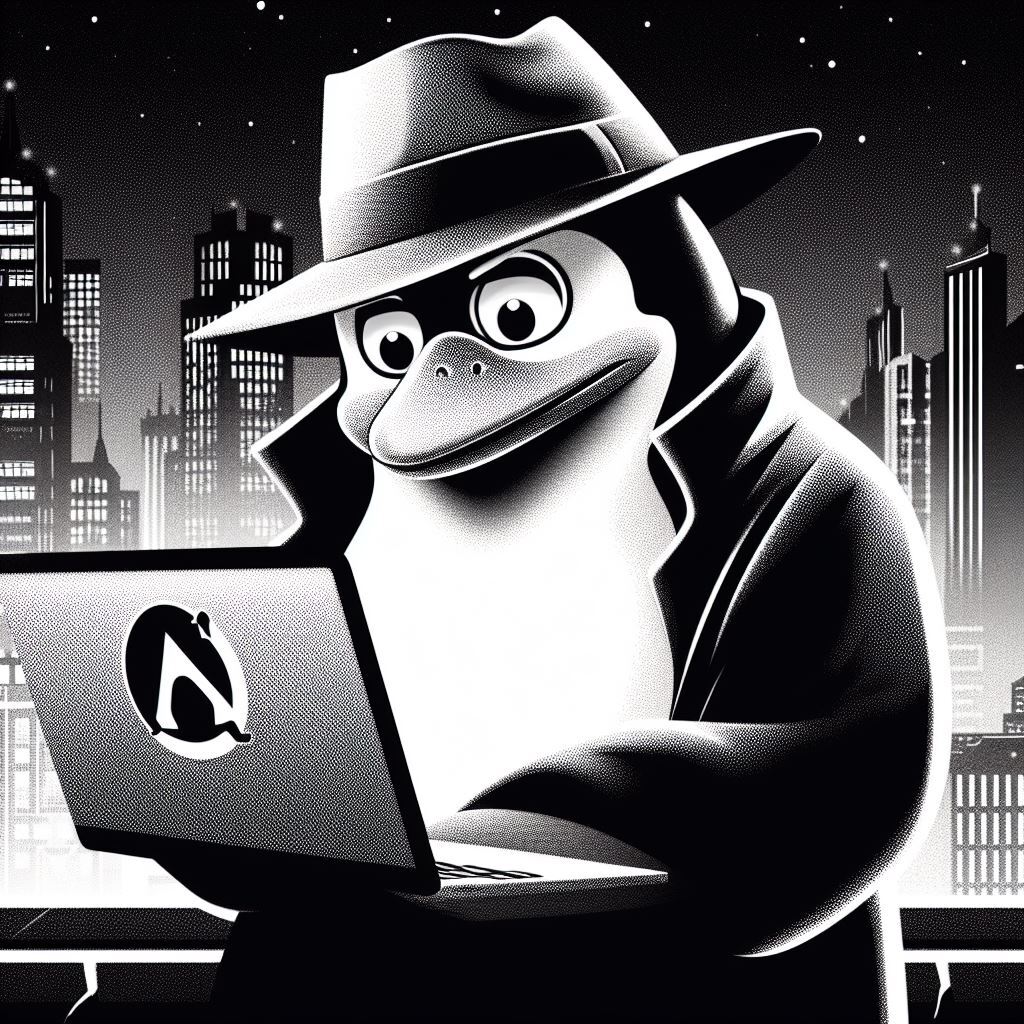I have to send in my Deck for an RMA. As I had to reimage it anyways I decided to play around with OpenSUSE Tumbleweed. It took some small trial and error, but by booting into the Gnome live image I could enable the on screen keyboard in the accessibility settings and thus complete the install of Tumbleweed without any additional problems.
I was especially surprised to find that Gnome would turn the screen around correctly by itself. With KDE Plasma I had to set the correct screen orientation myself. And unfortunately Plasma also did not come with any on screen keyboard so it was effectively unusable.
But if you like Gnome you can put it onto your Deck without any additional hardware besides the SD card or USB stick. From a first look everything was working like it was supposed to.
I know what I will be doing as soon as I get my Deck back.
I was especially surprised to find that Gnome would turn the screen around correctly by itself. With KDE Plasma I had to set the correct screen orientation myself. And unfortunately Plasma also did not come with any on screen keyboard so it was effectively unusable.
You just need to use a distro that follows our upstream defaults - namely Wayland, and having the virtual keyboard Maliit installed by default - then everything will work out of the box with KDE Plasma too.
I wanted to try out Plasma on Wayland at least. And since I “knew” that sddm comes with a virtual keyboard I figured that would be an easy task. Well, it just had a button but no keyboard. But I hope this is an easy bug for OpenSUSE to squash.
My current plan for when I get my Deck back is to install Gnome and then use it to set up Plasma to my liking. Hopefully I can make some more bug reports on the way. And I really hope I can enable encryption without a passphrase and experiment around with virtual keyboards to get that properly to work.
The arch wiki has some good info on running standard Linux distros on the deck.
The LCD models are generally good to go, but the OLED models don’t have full support yet.
Its funny because I bought one and justified the cost as I was thinking of making it my new computer. I bought the largest drive but still fill it up with games and er um. yeah.
If you use a different distro ¿do you still have access to the “game mode”? ¿Or do you launch everything from “desktop mode” (which is just the default for other distros)?
The steam game mode is just big picture mode which can be enabled on steam on any distro
Not exactly, the UI is the same, but game mode doesn’t have a DE running in the background using resources and some other changes.
Don’t think so. Big Picture mode still let’s you alt tab out to other applications. Essentially it’s a full screen window. Game mode seems to unload the desktop environment. This is quite handy for longer battery life. It also gives you different controller and keyboard layouts.
i might be wrong, but setting up the steam client as an option in whatever display manager (‘login screen’) one uses would likely work. i’ve done that with renoise the music tracker.
Game mode is Big Picture running on a gamescope-only session.
You can get that on other distros, like ChimeraOS does [0] but it takes a bit of work and some options will probably not work the way you expect them.
Particularly anything to do with Networking config or Bluetooth will probably not be present at all.
It would just have a “desktop mode”. But of course it should be possible to add your own game mode if you want to. Especially when you have full control over the distribution.