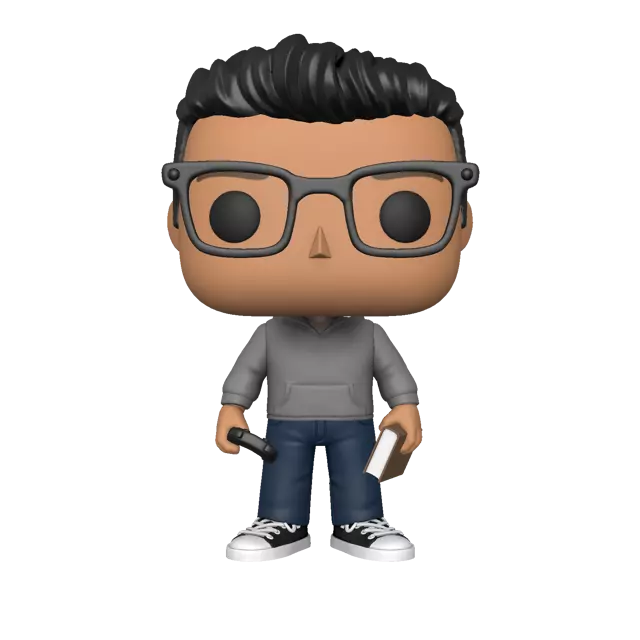I’m not sure where else best to post this, so please direct me if there is somewhere more appropriate.
I’m looking at getting cable again and still have a DOCSIS 3.0 modem. It looks like the biggest limiting factor is the speed but there are other mentions of “improved latecy and power comsumption.” If I’m not get a speed that exceeds 1Gbps, is the latency that much better for $160? I game a little online but hadnt noticed an issue in the past.
For that matter, is an AC wireless router is fine? The AX or Wifi 6 looked neat, but I’m just not sure the benfits are worth the cost. Any input is appreciated.
If you are happy with the performance you get out of your existing hardware then you are happy with it.
deleted by creator
The only reason I went to a WiFi 6 Mesh setup is coverage and consistency. Speed was never an issue in over a decade, except for with (later…)Chromecasts and/or FireTV sticks.
Can’t comment on the DOCSIS, I don’t know enough about it to not be making stuff up.
Regarding WiFi though… The simple answer is if you’re not having trouble accessing the WiFi in the places you use the WiFi and you’re getting the full speed that you’re paying for, there’s not a ton of a reason to upgrade the router.
The exception to this is that most routers only get a few years of security updates like most phones… That can potentially leave your network more vulnerable as the router might not properly block unsolicited traffic from making it to your devices. There’s a solid argument that you should just have your devices secured via their own firewalls though.
The Google routers are nice for the average Joe because they just kind of work and keep themselves updated (and Google tends to keep the hardware they sell under the Nest name receiving security updates a VERY long time compared to the competition). Netgear has been my go to for years but their update mechanism is … fairly manual in my experience.
I’ve since moved to having a pfSense box for the firewall and routing side of things and using my old negate router in access point mode (I’m much less concerned about this setup).
I’ll add that I don’t recommend WiFi for gaming… And that most people have more download speed than they really “need.” Files really haven’t gone up in size much (sure games have) but evening else… meh (?). Video streaming is more popular but unless you’ve got a lot of people in your home or you stream at 4k, it’s really not going to be that noticable between 30Mbps and 1Gbps. So like, by all means if you don’t want to spend money, don’t… you’re probably fine.
Wireless game streaming is another reason to upgrade WiFi. I couldn’t stream anything from my wired desktop to my Steam Deck on WiFi from the ISP-supplied router. I just finished upgrading to a WiFi mesh network partly because of that… but I haven’t tested game streaming yet.
I expect it should do great, though. My Fire Stick used to occasionally buffer even with ~1.5GB/hr content, but I just tried a 1080p remux at 15GB/hr and it worked great.
I needed to upgrade my modem because the isp capped the speed of docsis 3.0 modems to like 75Mbps. I remember being quite upset because I was previously getting 125Mbps service on the same modem. I seem to recall there was a quasi legit technical reason for it though.
deleted by creator
Yeah that sounds like what was explained to me
and 3.1 has already been succeeded by 4.0 in 2017
And yet there are vanishingly few areas that have implemented DOCSIS 4.0. Most places are only now getting around to implementing 3.1 fully.
deleted by creator
You shouldn’t until your ISP upgrades to DOCSIS 4 and provides a list of compatible modems.
I can’t speak to your modem situation exactly, but I believe you only need the newer modem if you are actually getting that bandwidth from your provider. If you are pretty well below the 3.0 ceiling, I think you’re probably just fine.
Re: the router: a newer one can be helpful if you are having issues with wireless devices farther from the router losing connection. If you have a big house, you would be better off with mesh. If you have a small house or apartment, a new Wifi 6 router would solve that problem for you. And most importantly: if you aren’t experiencing any obvious issues with your wifi, it probably isn’t worth the price of an upgrade.
I have a separate modem from my WiFi, but I’d sell you mine that’s a couple of years old for $50 because I just upgraded to fiber a few months ago and it’s just sitting in my network corner. But if you want one with integrated WiFi, this isn’t.
Do you do much uploading or want to host anything for friends to stream from you?
A DOCSIS 3.0 modem tops out at 100Mbps upload, while a DOCSIS 3.1 tops out at 2Gbps upload. I know Comcast/Xfinity sucks, but they’ve definitely rolled out 2Ghz download and 2Ghz upload symmetrical connection in some areas.
I agree that 1Ghz seems plenty, but I regularly feel more limited by upload speeds, personally. If upload doesn’t matter so much to you, then that’s the only thing that stood out to me as a difference.
With WiFi the bigger question is if where you live is so big that you need extenders of some type. Even with more modern “mesh” systems, you still often need hardwired Access Points.
If the only WiFi you use is your router, because you’re in a small house/apartment, then you don’t really need anything fancy and an AC wireless router will do you fine. If you need a large area covered and don’t want dead zones, you’ll need proper mapping and setting up of Access Points whether you are using a more modern mesh network or not.